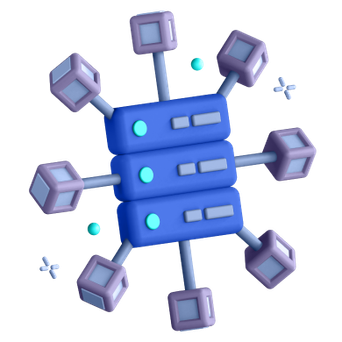Cards for all your needs
A comprehensive range of payment cards, with up to 10,000 cards per month, easy card management, API integration, and top security features.Debit Card of your choice — Virtual or PlasticAny card purchase you make is protected by Mastercard. If there is any issue with the purchase, you can request a refund.

Mass Card issuingWhether you need 100 or up to 10,000 cards per month, we've got you covered.
Easy Card managementUse your Mastercard in the UK, online, or abroad with no hidden fees.
PCI DSS certifiedRest assured that your information is protected and has the highest level of data security with our PCI DSS certification.
Why choose Amaiz?
Features that transform your payments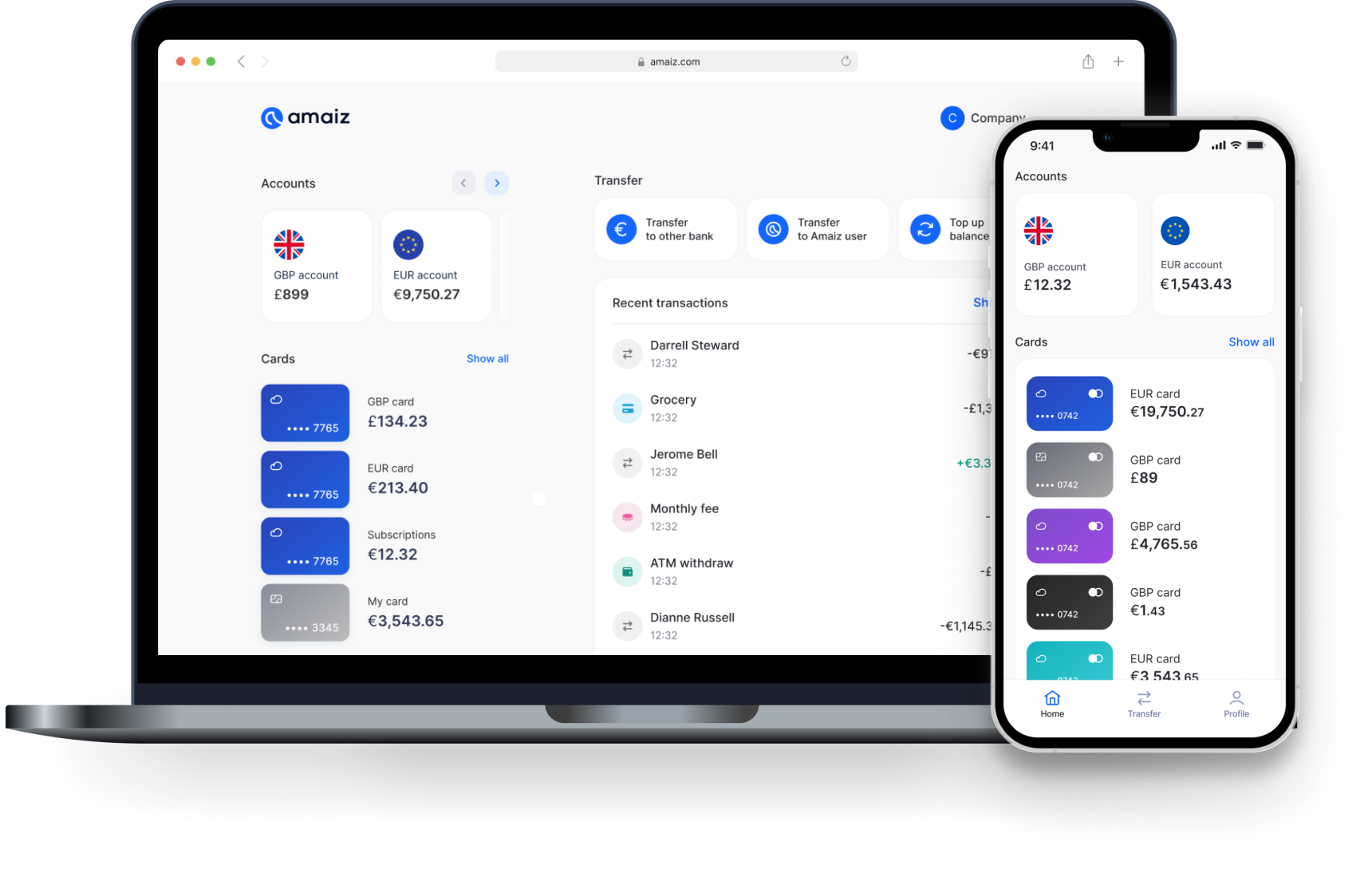
GBP & EUR accountsEmpower your payments with a unique Sort Code and Account Number for UK payments and an IBAN for international payments.
Regulated & SecuredWe follow strict FCA protocols and hold your funds in a safeguarding account to ensure your secure banking experience.
100% Digital setupOpening an account is quick and hassle-free. Simply complete our online application, and you’ll have access to your account with no need to visit a branch.
Personalised SolutionEach customer is unique, and our banking solution is designed to meet the needs of all customers, from individuals to high-risk entities.
Try free demo accountEnter your email and we will send you a link to the demo account